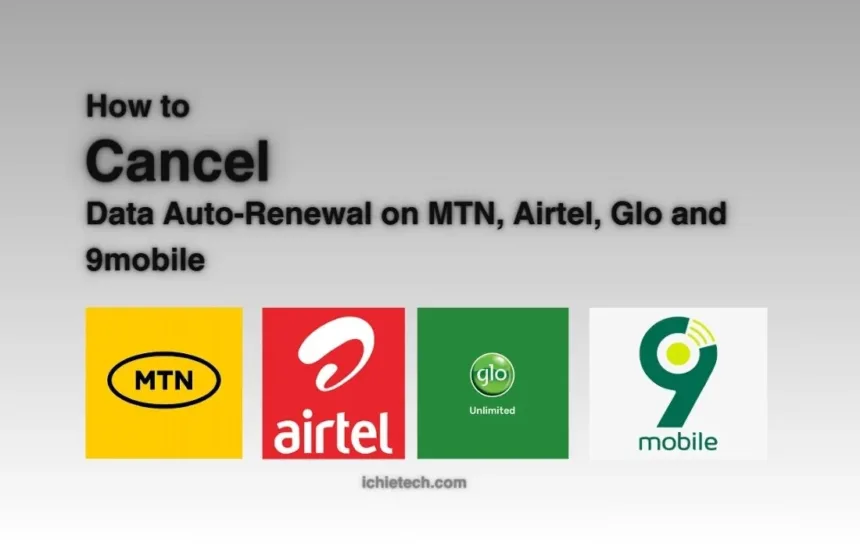It’s quite easy to overlook that small pop-up on your phone screen right after you’ve purchased a new data plan. You know, the one that prompts you to choose between “One-Off” and “Auto-Renewal” after subscribing?
At times, we hastily dismiss it, and occasionally, we regret clicking on “Auto Renew” because before you realize it, your airtime balance is being used to automatically renew a data plan you purchased just a few days ago. It can be frustrating, especially when that airtime was meant for other services.
In this article on IchieTech, we’ve crafted a step-by-step guide on how to cancel, stop, or opt out of auto-renewal data plans for MTN, Airtel, GLO, and 9mobile, particularly utilizing the new USSD codes.
Understanding Auto-Renewal
Auto-renewal is a convenient feature that automatically renews your subscription when it expires, charging your account or phone line with the same amount used to purchase the data that just ran out. While these telecom companies offer affordable data plans, the auto-renewal option is not mandatory. But what if you’ve accidentally chosen the wrong option? How do you exit this data subscription loop?
For some users, navigating the new USSD code can be perplexing. Here is a detailed step-by-step process:
How to Cancel Data Auto-Renewal on MTN
 Using the new USSD code
Using the new USSD code
To cancel the auto-renewal of your MTN data plan, simply dial *312# on your phone, select option 1 for Data Plans, then select option 11 for Manage Data and finally select option 3 to Cancel Auto-renewal. That’s it! Your subscription’s automatic renewal has been successfully cancelled.
Via SMS
Check your text messages from the number 312 for the initial message received when you bought the data plan.
Find the shortcode for your specific MTN data plan.
Send “NO [Short Code]” to 131 (e.g., “NO 104”)
How to Cancel Data Auto-Renewal on Airtel
 Using the new USSD code
Using the new USSD code
To cancel your subscription auto-renewal, simply dial *312* the amount you paid for the data plan*1#. For example, if you bought a daily data plan for 100 naira, dial *313*100*1# to cancel. After dialling, you will receive a message confirming the successful cancellation of your subscription auto-renewal.
Via SMS
Open your messaging app, create a new message, type ‘STOP’ and send it to 2442. You will receive a notification confirming the successful deactivation of automatic renewal.
How to Cancel Data Auto-Renewal on GLO
 Using the new USSD code
Using the new USSD code
To cancel auto-renewal on your MTN data plan, simply dial *312# on your phone, select option 1 for Data Plans, then select option 11 for Manage Data, and finally select option 3 to Cancel Auto-renewal. That’s it! Your subscription’s automatic renewal has been successfully cancelled.
Via SMS
Open the messaging app on your mobile phone.
Send “CANCEL” to 127 via SMS to cancel auto-renewal on your current data plan.
Receive a confirmation message from Glo.
How to Cancel Data Auto-Renewal on 9MOBILE
 Using the new USSD code
Using the new USSD code
Dial *229*0# to turn off auto-renewal on your 9mobile data plans. Receive an SMS confirming its deactivation.
NB: Choose “One-off” when buying data on 9mobile to avoid auto-renewals.
Via SMS
To stop auto-renewal using SMS, text “STOP” to 229. This will opt you out of auto-renewal for your current data plan or Send “Cancel” or “Stop” with the bundle keyword to 312 to deactivate the data plan.
Important Points to Remember
- Check Your Subscription Status: Before attempting to cancel auto-renewal, it’s wise to check your active subscriptions. This will help you identify the specific plans that need cancellation.
- Manual Renewal: Once you cancel automatic renewal, you will have to manually purchase data bundles when your current one expires.
- Data Consumption: Consider monitoring your data usage to avoid running out of data unexpectedly. This can be done through your carrier’s app or website, or third-party data tracking apps.
- Reactivating Auto-Renewal: If you wish to reactivate auto-renewal at a later point, you can do so by following similar steps to the cancellation process, but instead choosing “activate” or “opt-in.”
Conclusion
Understanding how to cancel auto-renewal on your mobile network allows you to take full control of your data expenses and prevent unwanted charges. By following the simple instructions for your specific carrier – MTN, Airtel, Glo, or 9MOBILE – you can easily manage your data subscriptions and have greater financial predictability.